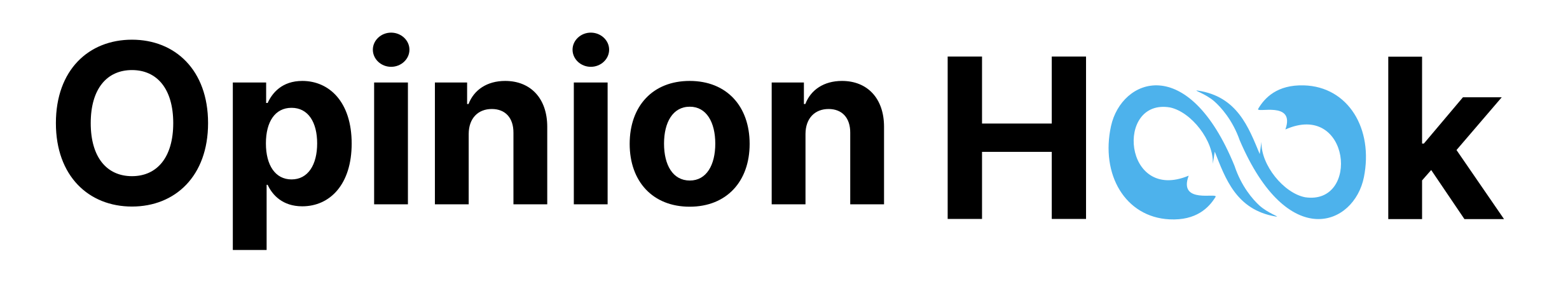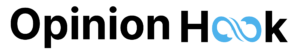In today’s digital age, marketing your e-commerce business is crucial for success. There are numerous platforms to choose from, but one that often gets overlooked is Pinterest.
This image-centric social media platform isn’t just for DIY enthusiasts and foodies; it’s a goldmine for e-commerce businesses looking to boost their online presence and drive sales.
In this comprehensive guide, we’ll unveil the secrets to Pinterest marketing success for e-commerce, offering you valuable insights and actionable tips to take your online store to the next level.
1. Why Pinterest for E-Commerce?
Before we dive into the specifics, let’s understand why Pinterest is a game-changer for e-commerce businesses. Pinterest boasts over 400 million monthly active users, making it a prime platform for reaching potential customers.
Its visual nature aligns perfectly with showcasing products, and users often turn to Pinterest for shopping inspiration.
When you think of social media for business, platforms like Facebook, Instagram, and Twitter likely come to mind first. But Pinterest has its unique strengths that can benefit e-commerce in particular.
Firstly, Pinterest is a search engine. People use it to find ideas, inspiration, and products. They type in keywords and browse pins related to what they’re looking for. This makes Pinterest a powerful tool for businesses to reach an audience that is actively seeking their products.
Secondly, the platform’s visual nature is a perfect fit for e-commerce. Pinterest allows you to showcase your products in a visually appealing way. You can create beautiful, high-quality pins that highlight the features of your products.
These pins can then be saved by users to their boards, effectively bookmarking them for future reference or purchase.
2. Creating a Pinterest Business Account
To leverage Pinterest for your e-commerce store, you’ll need a business account. It’s free and provides access to valuable features like Pinterest Analytics, which helps you track your performance and tailor your strategies.
Creating a business account is a straightforward process:
- Sign Up: If you already have a personal Pinterest account, you can convert it into a business account. If not, you can sign up directly as a business.
- Profile Setup: Fill out your profile information. Use a high-quality profile picture, preferably your business logo, and write a compelling bio that tells users what your e-commerce business is all about. Make sure to include keywords relevant to your niche.
- Website Verification: Pinterest allows you to claim your website, which adds your profile picture to all pins that come from your site. This builds trust with users and helps with brand recognition.
- Rich Pins: Enable Rich Pins for your e-commerce site. Rich Pins provide more information directly on the pin itself, making it easier for users to understand and engage with your content.
3. Optimizing Your Pinterest Profile
Your Pinterest profile is your digital storefront, so it needs to make a great first impression. Here are some tips for optimizing your profile:
- Profile Picture: Use a high-resolution profile picture that represents your brand. This could be your company logo or a professional photo of yourself.
- Bio: Write a concise but informative bio. Explain what your e-commerce business offers and what sets you apart. Use relevant keywords to improve discoverability.
- Contact Information: Make it easy for users to get in touch with you. Include a link to your website and, if applicable, other contact information.
- Boards: Create boards that align with your e-commerce niche. These boards will serve as collections for your pins. For example, if you sell handmade jewelry, create boards for different jewelry categories like necklaces, bracelets, and rings.
- Board Covers: Customize your board covers. You can select one of your pins to serve as the cover for each board. Choose visually appealing pins that represent the board’s theme well.
- Board Descriptions: Write informative and keyword-rich descriptions for your boards. This helps Pinterest understand the content of your boards and improves their visibility in search results.
4. Pinning Strategies for E Commerce Success
Now, let’s get into the nitty-gritty of pinning strategies. Your pins should be visually appealing and relevant to your products. Use high-resolution images and consider creating custom pins to stand out. Here are some essential pinning tips:
- High-Quality Visuals: Pinterest is a visual platform, so the quality of your images matters. Invest in professional photography if possible. Images should be clear, well-lit, and visually appealing.
- Consistent Branding: Maintain a consistent look and feel across your pins. Use the same color palette, fonts, and style that align with your brand.
- Pin Sizes: Pinterest recommends a 2:3 aspect ratio for pins. This means pins should be taller than they are wide. The ideal size is 1000×1500 pixels.
- Custom Pins: Create custom pins for your products and blog posts. Custom pins allow you to design visuals that are specifically tailored to catch the user’s eye and convey the message effectively.
- Keyword-Rich Descriptions: Write keyword-rich descriptions for your pins. These descriptions should clearly explain what the pin is about and include relevant keywords that users might search for.
- Call to Action (CTA): Include a CTA in your pin descriptions. Encourage users to take action, whether it’s visiting your website, making a purchase, or saving the pin for later.
5. Keyword Research for Pinterest E-Commerce
Just like in traditional SEO, keywords play a pivotal role on Pinterest. Use tools like Pinterest’s own keyword planner or third-party options to find relevant keywords for your niche.
Keyword research on Pinterest involves identifying the terms and phrases your target audience is likely to search for. These keywords should then be incorporated into your pin descriptions, board titles, and board descriptions. Here’s how to conduct effective keyword research on Pinterest:
- Use Pinterest’s Search Bar: Start by typing relevant keywords related to your e-commerce niche into Pinterest’s search bar. As you type, Pinterest will suggest keyword ideas. Take note of these suggestions, as they reflect popular search queries.
- Explore Related Pins: Click on pins that are similar to your products or content. Scroll down to see the “More like this” section. This can give you additional keyword ideas that are relevant to your niche.
- Pinterest Trends: Check out Pinterest Trends to discover what’s currently popular on the platform. This can help you stay up-to-date with trending keywords and topics.
- Keyword Tools: Consider using third-party keyword research tools like SEMrush, Ahrefs, or Ubersuggest to identify high-potential keywords for your niche. These tools can provide valuable insights into search volume and competition.
- Long-Tail Keywords: Don’t forget to target long-tail keywords. These are longer, more specific phrases that often have less competition. They can be highly effective for driving targeted traffic to your pins.
Once you’ve identified relevant keywords, strategically incorporate them into your pin descriptions, board titles, and board descriptions. However, always prioritize natural and reader-friendly language over keyword stuffing.
6. Create Boards That Convert
Organize your pins into boards that reflect different aspects of your e-commerce business. Each board should be a carefully curated collection of pins related to a specific theme or product category. Here’s how to create boards that convert:
- Board Titles: Choose descriptive and keyword-rich titles for your boards. These titles should clearly indicate what users can expect to find in the board.
- Board Descriptions: Write informative board descriptions that provide context for the board’s content. Use relevant keywords to improve discoverability.
- Pin Organization: Arrange pins within each board in a logical and visually appealing order. Consider the user’s journey as they scroll through your board.
- Featured Boards: Pinterest allows you to feature boards at the top of your profile. Use this feature strategically to highlight boards that align with your current promotions or seasonal themes.
- Collaborative Boards: Consider creating collaborative boards where other users can contribute pins. This can help you engage with your audience and build a sense of community around your brand.
7. Consistency Is Key
To keep your audience engaged, consistency is vital. Pin regularly and at strategic times to ensure your content appears in users’ feeds. Here’s how to maintain a consistent pinning schedule:
- Pin Scheduler: Take advantage of Pinterest scheduling tools. These tools allow you to plan and schedule pins in advance, ensuring a steady flow of content even during busy periods.
- Pin at Peak Times: Research and identify the times when your target audience is most active on Pinterest. This can vary depending on your niche and target demographic.
- Seasonal Content: Plan ahead for seasonal promotions and holidays. Create boards and pins that align with seasonal themes and release them at the appropriate times.
- Repin Your Content: Don’t hesitate to repin your own content to relevant boards. Pinterest rewards fresh pins, so periodically reshare your evergreen content.
- Consistent Branding: Maintain a consistent visual branding across all your pins and boards. This helps users recognize your content instantly.
8. Collaborate and Engage
Pinterest is a social platform, so don’t be shy about collaborating with influencers or engaging with your audience. Here are some strategies to boost engagement and collaboration:
- Influencer Partnerships: Identify influencers in your niche who resonate with your brand. Reach out to them for collaboration opportunities, such as sponsored pins or guest boards.
- Engage with Comments: Respond promptly to comments on your pins. Engaging with your audience fosters a sense of community and can lead to increased brand loyalty.
- Group Boards: Join group boards relevant to your niche. These boards allow multiple contributors, expanding your reach to a broader audience.
- User-Generated Content: Encourage your customers to create and share pins featuring your products. User-generated content can be a powerful endorsement.
- Pinterest Communities: Participate in Pinterest Communities related to your niche. Engage in discussions, share your expertise, and build your authority within these communities.
9. Pinterest Ads for E-Commerce
Consider using Pinterest Ads to amplify your reach. Promoted Pins can put your products in front of a larger audience and help drive traffic to your online store. Here’s how to get started with Pinterest Ads:
- Ad Campaign Objectives: Determine your campaign objectives. Are you looking to increase website traffic, boost sales, or raise brand awareness? Your objectives will influence your ad strategy.
- Audience Targeting: Use Pinterest’s targeting options to reach your ideal audience. You can target based on demographics, interests, keywords, and even retarget users who have visited your website.
- Budget and Bidding: Set a daily or lifetime budget for your ad campaign. Choose a bidding strategy that aligns with your goals, whether it’s cost per click (CPC) or cost per thousand impressions (CPM).
- Ad Creative: Create visually appealing and engaging ad creatives. Promoted Pins should be designed to capture users’ attention and encourage them to take action.
- Conversion Tracking: Implement Pinterest’s conversion tracking to measure the success of your ad campaigns. This allows you to see how many users take desired actions, such as making a purchase.
- A/B Testing: Experiment with different ad variations to see which performs best. Test different visuals, ad copy, and targeting options to optimize your campaigns.
10. Measure and Adjust
Finally, regularly review your Pinterest Analytics. Track which pins are performing well and which aren’t. Adjust your strategy accordingly to optimize your results. Here’s what to focus on when analyzing your Pinterest performance:
- Top Pins: Identify which pins are receiving the most engagement and clicks. These pins can provide insights into what resonates with your audience.
- Audience Insights: Use Pinterest Analytics to understand your audience demographics, interests, and behaviors. Tailor your content to better align with your audience’s preferences.
- Traffic to Your Website: Monitor the traffic generated from Pinterest to your e-commerce website. Check which pins are driving the most traffic and conversions.
- Conversion Tracking: Measure the conversion rate of Pinterest traffic. Are users from Pinterest making purchases or taking other desired actions on your site?
- Refine Your Strategy: Based on your analytics, refine your pinning strategy. Create more of what works and adjust or eliminate content that isn’t performing well.
In conclusion, Pinterest holds a world of potential for e-commerce businesses. With the right strategies in place, you can tap into a vast user base actively seeking inspiration and products.
Remember to create a business account, optimize your profile, pin strategically, and use keywords effectively. Consistency, engagement, and the occasional Pinterest Ad can catapult your e-commerce business to new heights. Embrace these Pinterest marketing secrets, and watch your online store thrive.